How to get Payoneer virtual card number
by Roman
In order to activate the Payoneer virtual card we should retrieve the card information.
This quick guide will show you how to get Payoneer virtual card number.
- Go to card management page and click on virtual card.
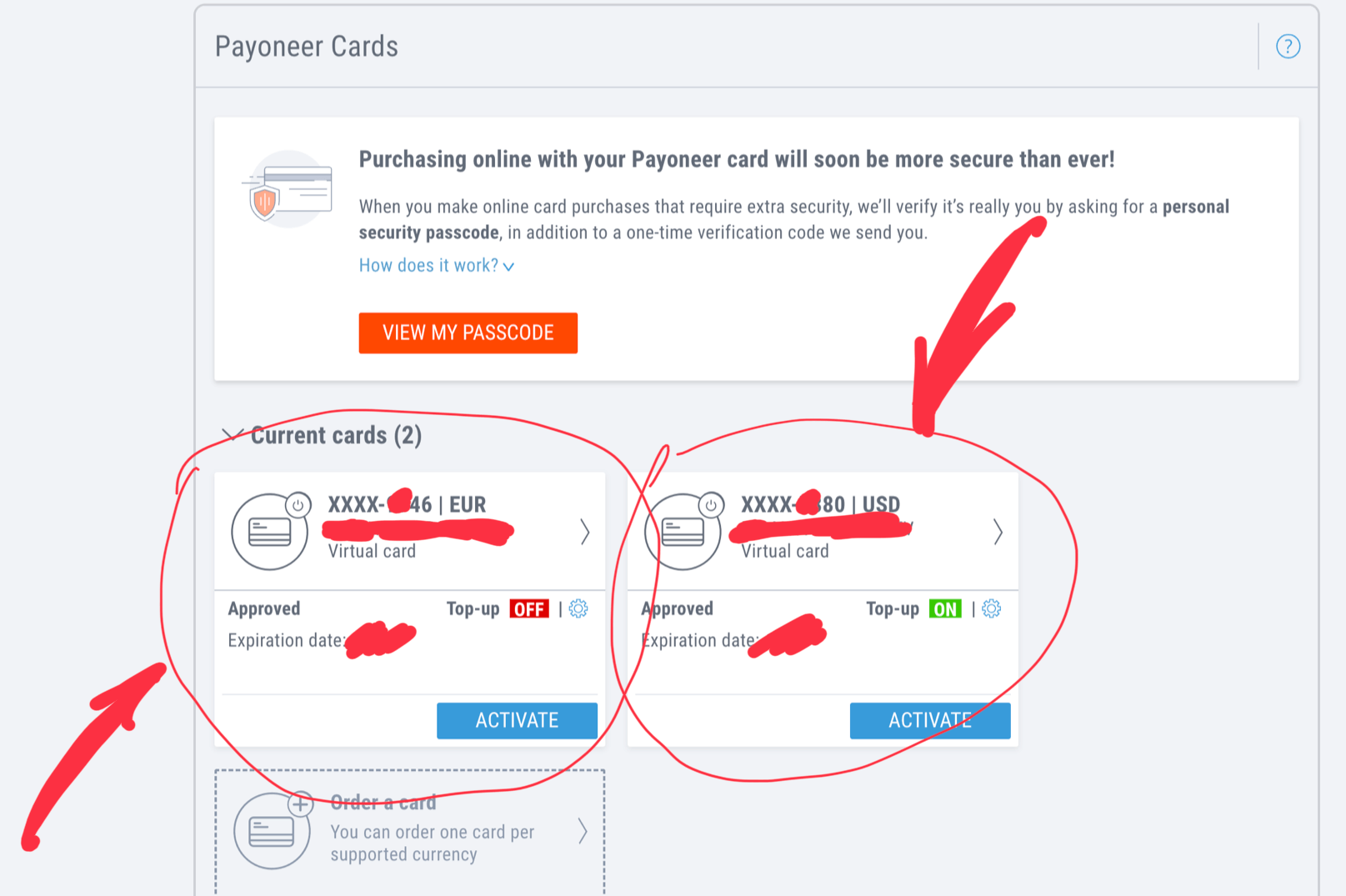
- Click on Retrieve Card Details.
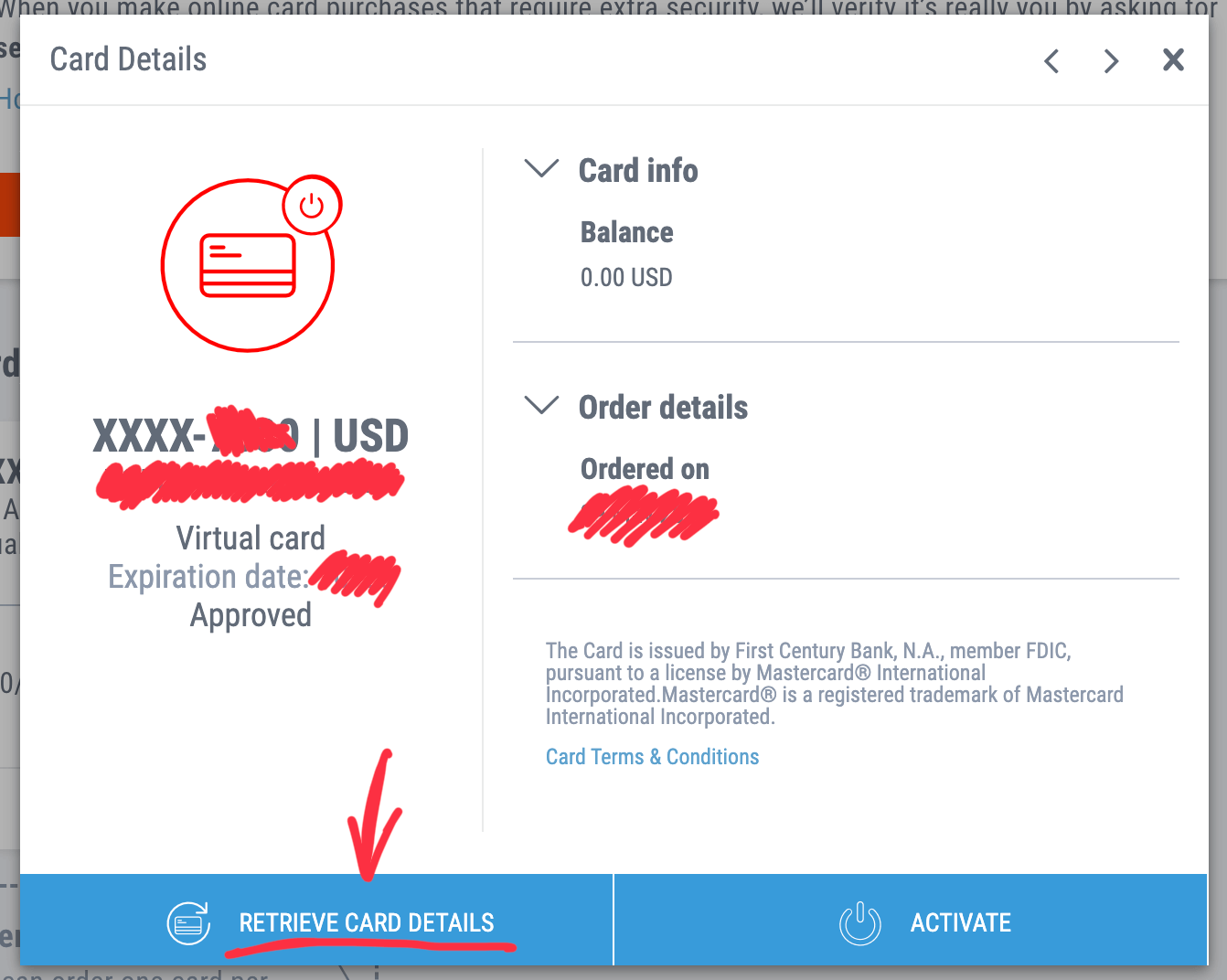
- Answer on your sensitive data and press Submit.
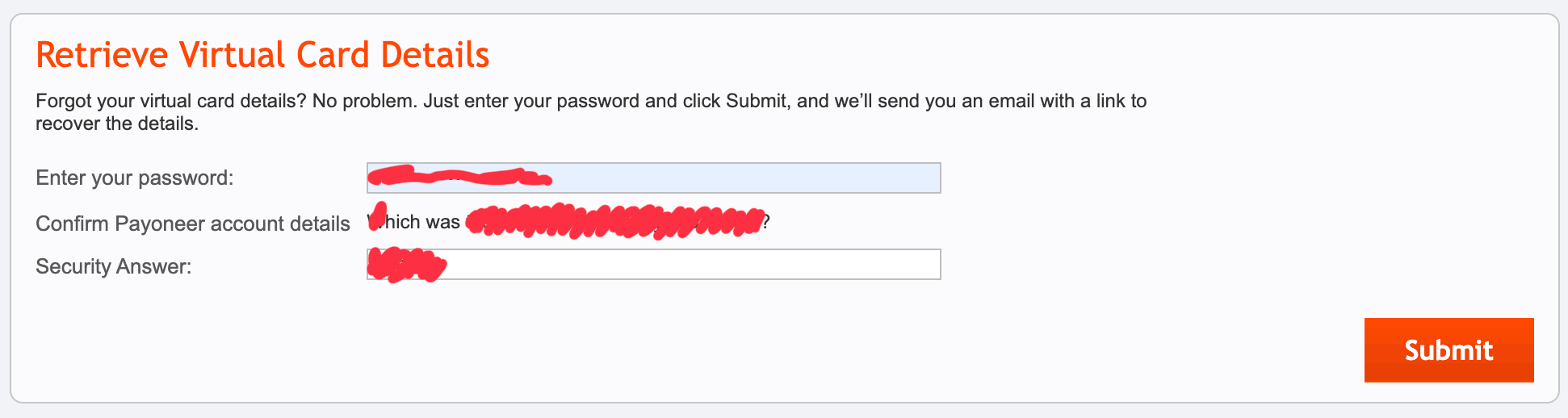
- You will get an email about confirmation with a link to your virtual card details.
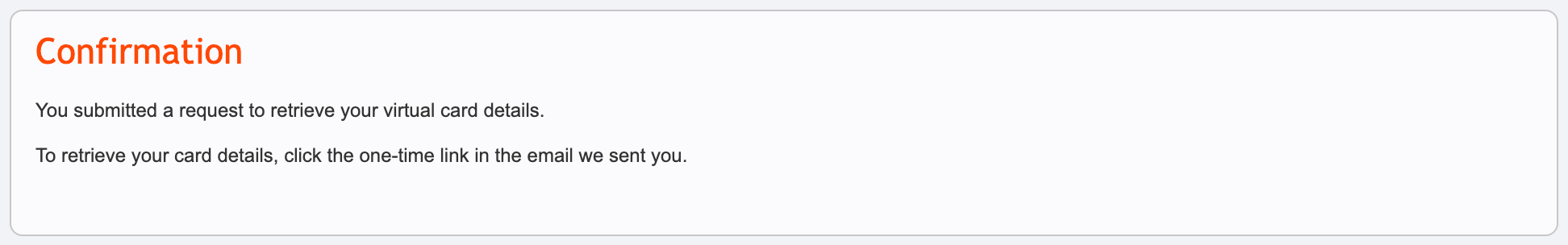
- Open a box and click on the email.
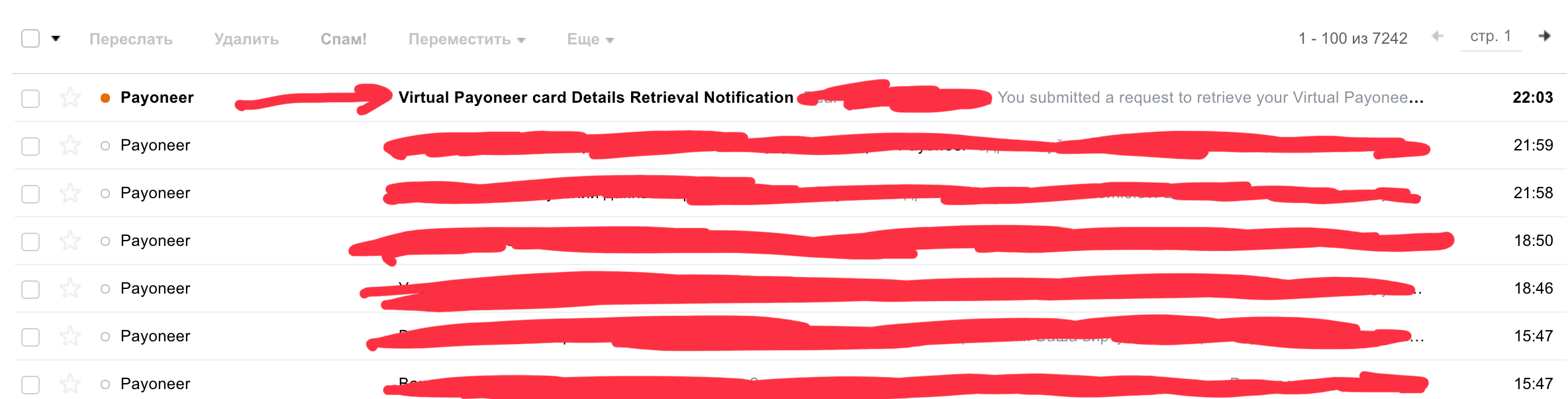
- Click on Virtual Card Details button.
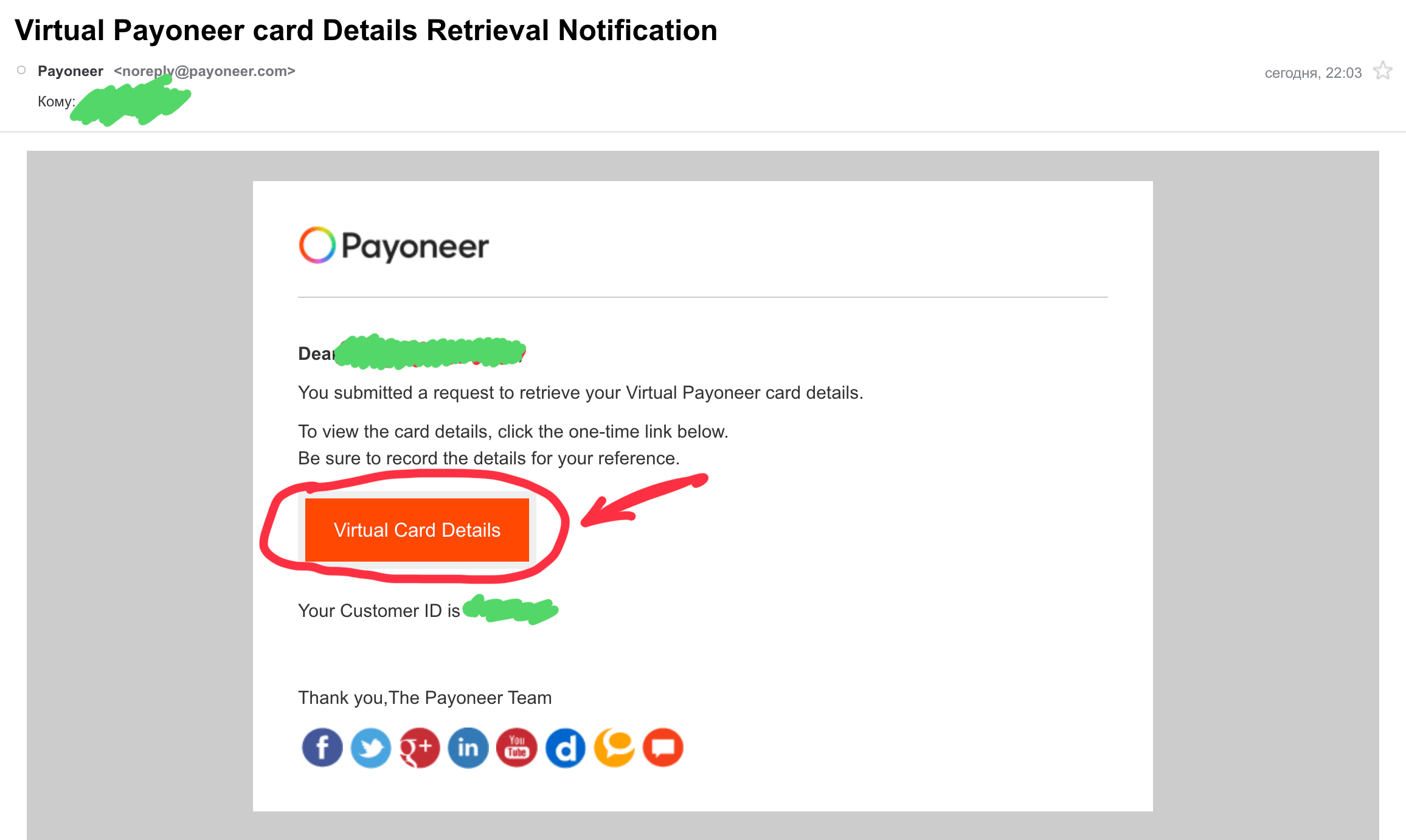
- You will be redirected to a page with your virtual card details.
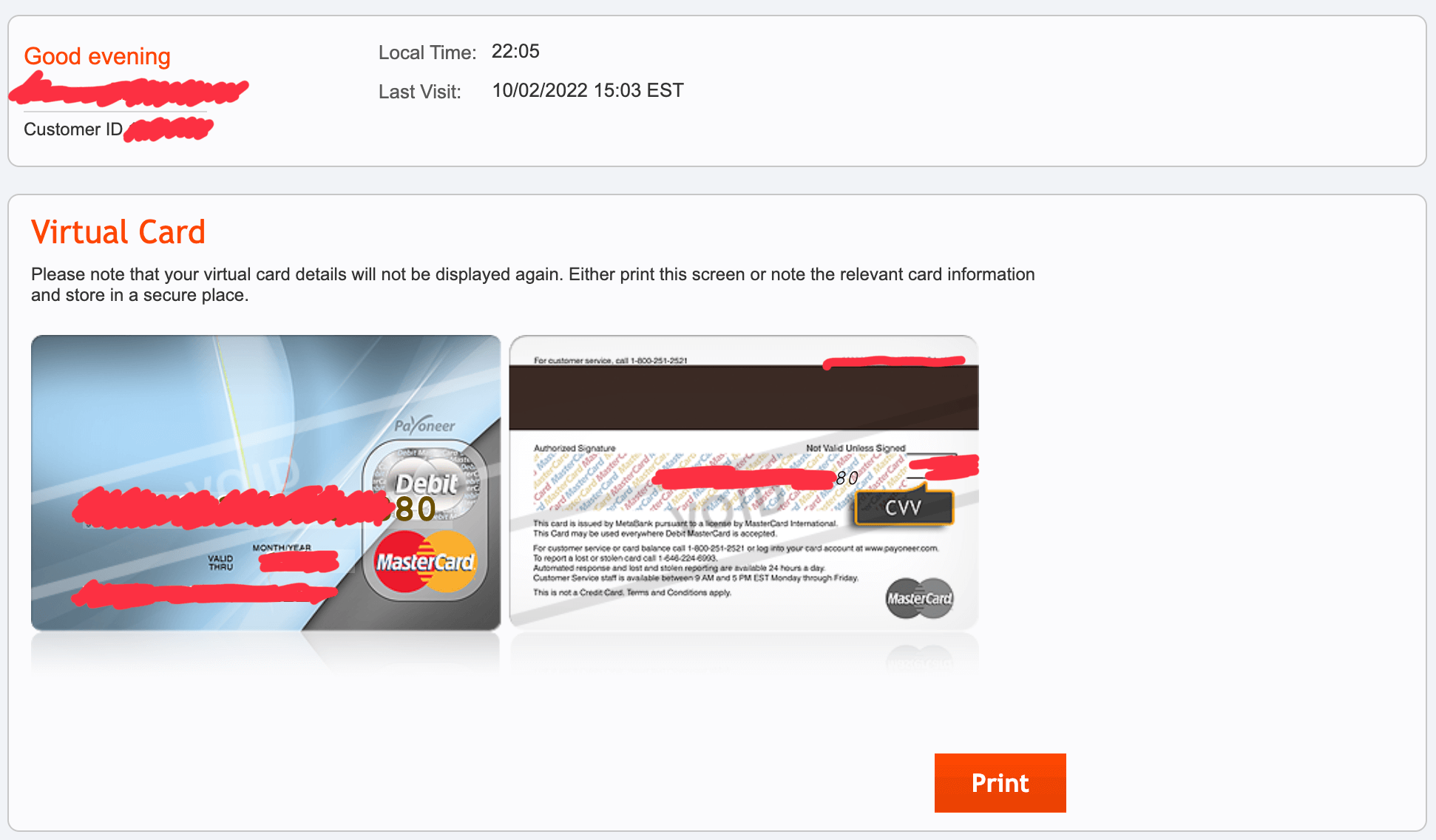
Important: This is a secret data. Don't share it in the internet and with others.